Web Remote Droid is an app that let you control some of your android device features remotely. You can use a browser (Firefox, Chrome, Edge) or any other HTTP enabled script/app to :
- Take a picture
- Enable or disable the flash of your phone
- Get data from sensors (ambient temperature, illuminance in lux)
- Battery level
- Position using network and GPS
- Start and stop application
For example, to get battery level, use the following URL in your browser : http://yourphone:8888/battery/level. In return you should get battery percentage in text :
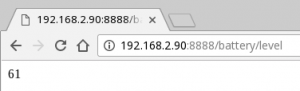
For those of you who don’t need the raw output to pass to a script, there is an integrated web server with a nice web page to be able to access all of the features of this app in an easy way :
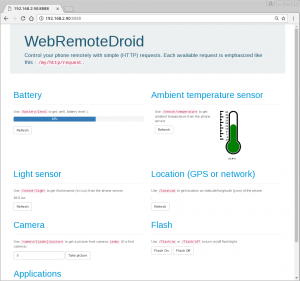
There are still a lot of things that could be done remotely but not yet implemented, if you need something please ask me to prioritize it.
Some details about the settings
There’s not a lot of room in the setting section of the app, so here are a little help to understand each setting.
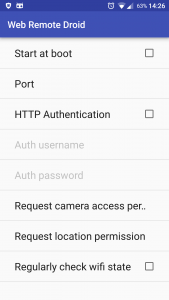
- Start at boot : if checked the app will be started when your phone boots up and will listen for requests on the network.
- Port : the TCP port the app will listen on, by default it is 8888. It’s the port you need to enter in your browser to access the web server (eg : http://192.168.2.90:8888).
- HTTP Authentication and the two following settings : restrict network access to only people knowing the user/password you will set. If you connect using a browser, your browser will ask you theses user/password.
- Request camera access permission and Request location permission : if you are on Android 6 or up, the app will not be able to access camera/location of your phone/tablet directly, you will need to click on this/theses line(s) to specifically allow camera/location access. If you don’t, you will not be able to take picture/set flash/get location remotely. If you don’t need theses features, then no need to click on theses lines.
- Regularly check wifi state : You may never need this feature but my phone was broken and sometime its wifi was shutdown (power saving ?), so this option regularly check wifi state and if it is down, fully wake up the device to reestablish the connection. In my case it was enough to always have the phone ready to respond to network requests, but again do not check this option if you don’t need it.
Leave a Reply
You must be logged in to post a comment.