I needed a way to start an app on an android phone remotely so here’s my app : Remote App Launch.
It uses simple HTTP GET requests to start and stop apps so you can use a browser or automate it through simple scripts using wget or curl.
For example, to launch firefox, use your browser to request :
http://yourPhoneIP:8888/start/org.mozilla.firefox
org.mozilla.firefox is the package name of Firefox for Android. Don’t worry, Remote App Launch will tell you what is the package name of each app you want to be able to launch remotely when you add each one of them on the whitelist (security !).
To stop ann app remotely, you just need to switch from “start” to “stop” in the URL :
http://yourPhoneIP:8888/stop/org.mozilla.firefox
Be aware that android doesn’t allow a foreground app to be killed, only background processes. If you remotely launch an app that stays in foreground, it can’t be killed remotely by Remote App Launch.
You can add one more security layer by using HTTP Authentication with a user/password needed to start/stop apps. In that case, to launch an app just use the following URL :
http://username:password@yourPhoneIP:8888/start/org.mozilla.firefox
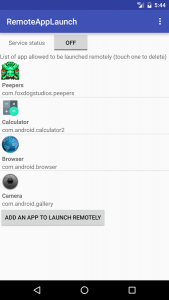
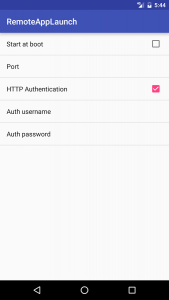
Download apk here : RemoteAppLaunch.apk
Leave a Reply
You must be logged in to post a comment.